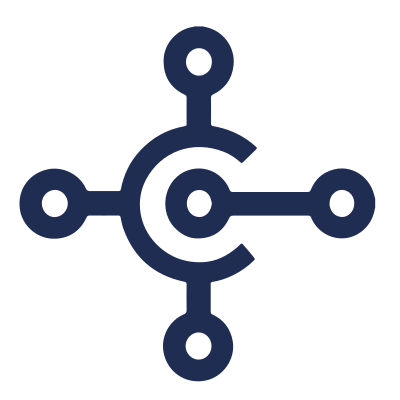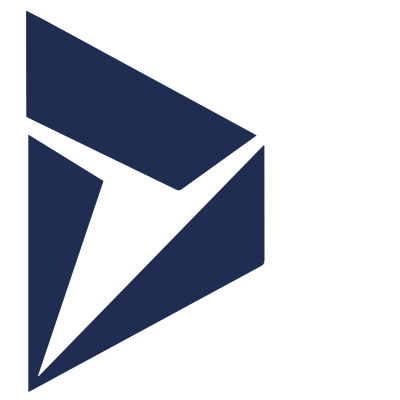Since the beginning of the year, we have had many customers ask us what is coming up next with Microsoft Dynamics 365 Business Central, while 2022 wave 2 updates will continue to roll out through March 2023, we thought we would share this preview of what’s coming next with the key investment areas in wave 1 2023!
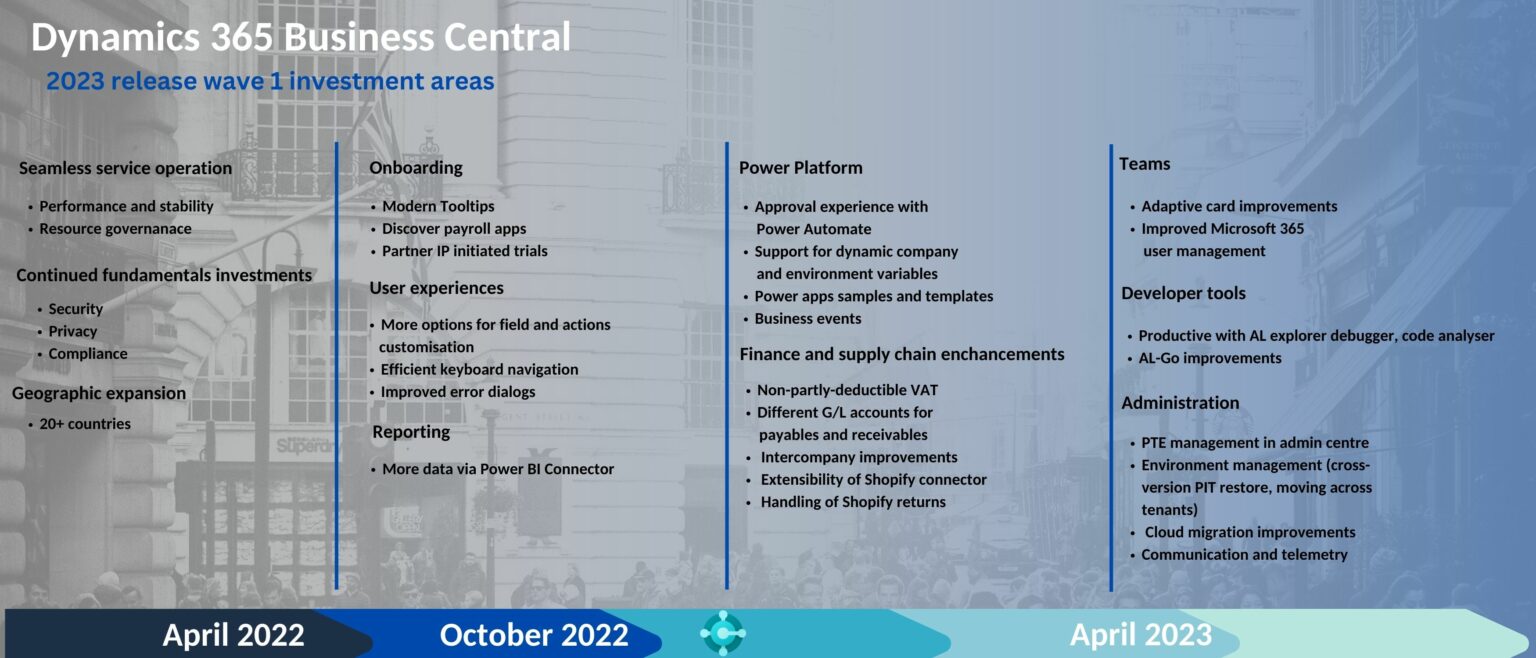
Teams
Connect data in Business Central to Microsoft Teams with the improvements made to the user management and share these details with other team members, look up contacts, and react to enquiries faster.
The new functionality also allows Microsoft 365 users who do not have a Business Central license to be able to read Business Central data in Teams, depending on admin settings.
Also, in the Teams application, improvements to adaptive cards have been made where the current “Share to Teams” action will now include a preview of the link. Soon, users will be able to insert data from Business Central into a Teams group chat.
Developer Tools
For 2023 release wave 1, Microsoft previewed these Business Central developer tool updates:
- Productivity with AL explorer, debugger, and code analyser
- AL-Go improvements
Administration
Microsoft also previewed these Business Central administrator updates:
- Per-tenant extensions (PTEs) management in admin centre (Business Central administrators have the responsibility of keeping apps and PTEs up to date)
- Environment management (cross-version point in time restore, moving across tenants)
- Cloud migration improvements
- Communication and telemetry
Power Platform
Do you find yourself constantly switching between different applications just to share crucial information with your team? With the new features from the latest release from Microsoft for Power Automate, it now offers two new actions in the Business Central connector that can enhance your team’s communication and productivity.
With the “Get URL” action, you can quickly generate a web client URL to a record in Business Central. Provide the standard parameters, including the environment, company, system ID, and the page ID you want to reference. This URL can be used in various scenarios, such as sending an email to a colleague with actionable information and a link to a specific record in Business Central.
With the “Get Adaptive Card” action, you can also create a visually appealing adaptive card for the provided URL. This card can be delivered as a payload to a Teams connector or other platform. It will include the same layout, content, and customisations as the original Business Central record. Plus, it will respect user permissions, so you can be confident that sensitive information won’t be accidentally shared.
With these new features, you can seamlessly integrate Business Central with Teams to enable more efficient communication and collaboration. By posting a visually appealing card showcasing a new sales order to your team’s internal Teams channel or adding a clickable URL to a
specific record in an email conversation.
Don’t hesitate to get in touch with our team for more information on Dynamics 365 Business Central and what these new features could mean to you.