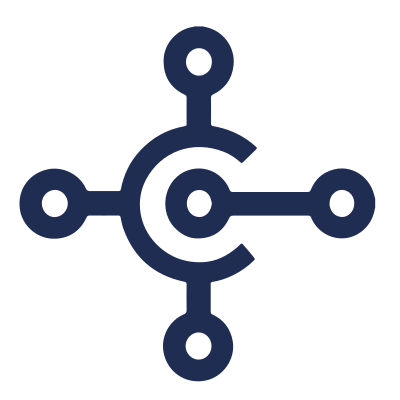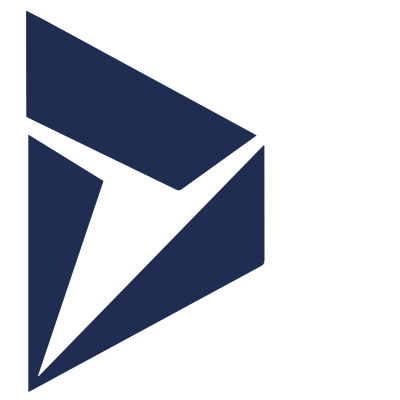Here at Sci-Net, we aim to provide a positive learning experience internally as well as for our clients.
We are now extending our extensive knowledge and experience to the wider community.
We will be publishing articles and videos on all aspects of Business Central.
This mini blog is on understanding Purchase and Sales Discounts Set-up.
Did you know that you can choose between two principles for posting discount amounts? You can post discounts separately or you can subtract discounts from invoice discounts.
In Purchase & Payables Setup (Sales & Receivables Setup), under the Discount Posting field, you can select from a list of values:
The following relates to how Business Central deals with discounts when one of the values is selected:
Interested in learning more? Contact the team here at Sci-Net and find out how we can help you make the most of the features in Microsoft Dynamic 365 Business Central platform 01869 717425 or email hello@sci-net.co.uk