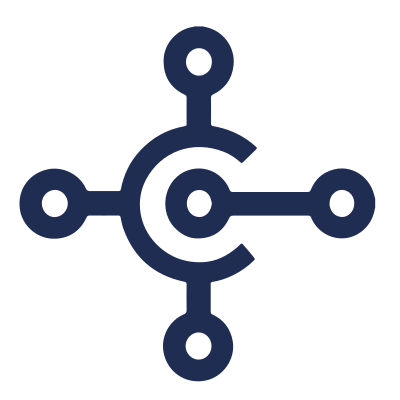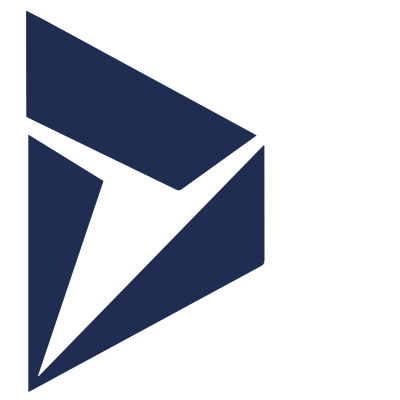How can a Power Automate account be created?
Users who are accessing Power Automate for the first time, and don’t have a Microsoft 365 account, will need to sign up separately to use Power Automate by clicking on the following URL:
This will launch the Power Automate home page – in which users will be presented with two different signup options – they can either initiate a free trial period, or they can buy a license outright.
Try Free
To signup for a free trial, users should click on try free – and they will be redirected to an overview page that summarises what the service offers and provides an option at the bottom of the page to enter an email address – which will initiate the signup process.
If your users already have Microsoft accounts, they will be prompted to sign in through the generic Microsoft login page. Otherwise, they will need to follow the onscreen instructions.
Once an account has been created and associated with Power Automate, users will be asked to enter some basic account information and confirm the details that were entered. This will result in a 90-day free trial being initiated.
As mentioned earlier in this document, users that have an existing Microsoft 365 account may already have access to this service as part of their subscription.
Buy Now
If a user’s free trial period has expired and Power Automate isn’t covered as part of any existing subscriptions, they may be asked to buy a license to continue accessing the Power Automate service.
Users will be presented with three different license types – with each license payable at the end of every month as part of a rolling subscription. Each license types has been listed below:
License By User: This license allows users to analyse their processes and create unlimited cloud flows.
Extended License by User: This license allows users to do what’s covered in the basic license by user, plus the ability to automate legacy applications through robotic process automation (RPA). Mid-tier license holders will also be allocated 5,000 AI build credits per month to support this.
License by Flow: This license allows users to do what’s covered in the extended license by user, plus the ability to implement cloud flows with reserved capacity for unlimited users across an organisation. A prerequisite for this is that users should have access to Microsoft 365’s admin centre, with either global administrator or billing administrator roles.