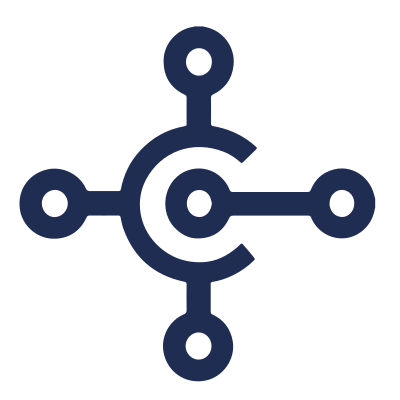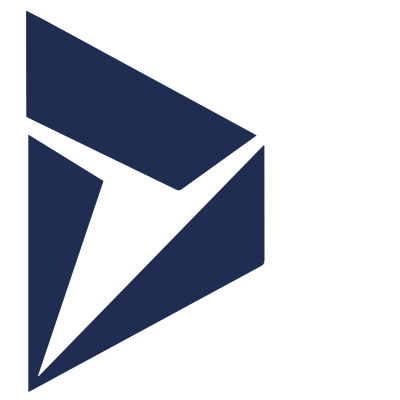Microsoft Dynamics 365 and Business Central are two solutions that are often misunderstood. We have seen many times that when people have heard something about them, they often start asking themselves, “What is better for my business? Dynamics 365 or Business Central?”
The main difference between these two products is that Dynamics 365 is a suite of cloud-based applications, including both CRM and ERP solutions, while Business Central is a specific ERP application within the Dynamics 365 ecosystem. So at some point, it’s the same product. However, the main question is whether should you go only with one (Business Central) or use all applications within Dynamics 365. Let’s find that out.
Overview of Dynamics 365
As we said in the beginning, Dynamics 365 is a platform that includes a wide range of cloud-based solutions, from customer relationship management (CRM) tools to enterprise resource planning (ERP) systems.
There are 4 key applications within the Dynamics 365 ecosystem:
- Dynamics 365 Marketing
- Dynamics 365 Sales
- Dynamics 365 Finance
- Dynamics 365 Business Central
You’ve probably already realised, that each of these solutions has its own specific focus and purpose. However, their main benefit is that they work seamlessly together, which allows businesses to streamline their operations and improve the work across various departments.
What is Microsoft Dynamics 365 Business Central and How it Works
Business Central is Microsoft’s ERP solution for small and medium-sized businesses. As part of the Dynamics 365 ecosystem, Business Central provides a wide range of tools to manage the core functions of your organisation.
One thing that we and our clients really like in Business Central is the use of using it. Unlike some enterprise-level ERP systems that can be complex and overwhelming, Business Central offers a user-friendly interface that makes it easy for businesses to get up and running quickly.
Some of the core capabilities of Business Central include:
- Financial Management: streamline your accounting processes, automate invoicing, and gain real-time visibility into your company’s financial health.
- Operations Management: optimise your supply chain, manufacturing, and logistics with built-in tools for inventory control, production planning, and warehouse management.
- Sales and Customer Service: manage your customer relationships more effectively, track sales opportunities, and provide better service with integrated CRM features.
All these functions will help your organisation in becoming more agile, efficient, and responsive to their customers’ needs.
As you’ll see in the following sections, the capabilities of Business Central can be further expanded by integrating it with other Dynamics 365 applications, depending on your specific business requirements.
Key Differences Between Dynamics 365 and Business Central
To help you better understand the distinctions between Microsoft Dynamics 365 and Business Central, here’s a comparison table:
| Criteria | Microsoft Dynamics 365 | Microsoft Dynamics 365 Business Central |
|---|---|---|
| Focus & Target Audience | Comprehensive suite of cloud-based applications catering to businesses of all sizes, from CRM to ERP. | Dedicated ERP solution primarily targeted towards small and medium-sized businesses. |
| Customization & Integration | Highly customisable with the ability to integrate various Dynamics 365 applications to meet specific business needs. | More limited customisation and integration capabilities compared to the full Dynamics 365 suite. Designed as a more “out-of-the-box” ERP solution. |
| Licensing & Purchasing | Dynamics 365 applications are licensed and purchased separately, allowing for scalability and flexibility. | Business Central is licensed and purchased as a single, all-inclusive ERP solution. This can be more cost-effective for smaller businesses. |
| Additional Capabilities | Includes a wider range of specialised applications, such as Customer Service, Field Service, and Project Operations, which can be integrated as needed. | Focuses primarily on core ERP capabilities, such as financial management, operations, and basic customer management. Additional functionalities may require integration with other Dynamics 365 apps. |
Is Business Central More Than Enough for Your Business
If you are currently deciding between Microsoft Dynamics 365 and Business Central, the first thing you should do is consider your current and future business needs. In some cases, Business Central may be sufficient as a standalone ERP solution. However, in other situations, integrating Business Central with additional Dynamics 365 applications can provide significantly more value.
For example, if you’re a small manufacturing company focused on streamlining your inventory management, production planning, and financial reporting, then you can work only with Business Central. It’s the only product you will need for your company.
On the other hand, if you’re a growing professional services firm that needs to manage customer relationships, project deliverables, and field service operations, then the broader Dynamics 365 suite may be more suitable. By integrating Business Central with Dynamics 365 Sales, Customer Service, and other applications, you can create an amazing solution that addresses all your business needs.
Additionally, larger organisations or those with complex industry-specific requirements may benefit from the deeper customisation and integration capabilities of the full Dynamics 365 platform. This could allow you to tailor the solution to your unique workflow, connect your ERP system with other critical software, and gain more advanced business intelligence and reporting.
If you are still not sure if using only Business Central is all that you need, then we can help you assess your options and determine the most suitable solution for your company. Feel free to contact us when you will have the time. And keep in mind that you can book a demo of Microsoft Business Central to see how it works.