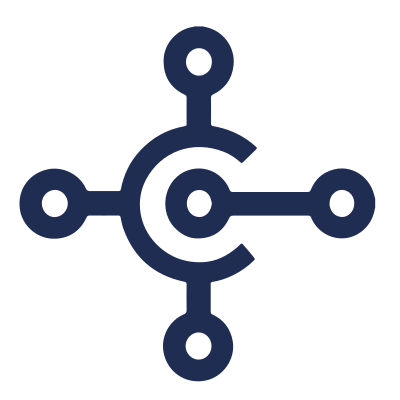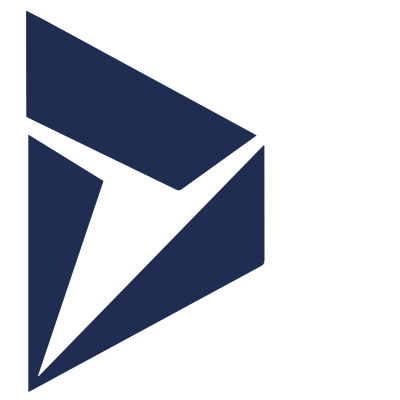Unveiling the Latest Enhancements and Features
As a Certified Microsoft Partner, we are committed to delivering a seamless and efficient experience for our users. The recent Business Central application changes and updates are designed to make your business operations smoother and more productive. Discover what’s new here:-
Application Changes
Enhanced Analysis Views
– Gain a deeper understanding of your data with our advanced analysis views for queries.
Excel Integration
– Edit your data effortlessly in Excel, directly from your worksheets.
Smart Search
– Find data quickly using the intuitive Tell Me window.
Tailor your searches by defining tables specific to your needs.
Effortless Navigation
– Jump directly to the Card view from Lookups, saving you time and effort.
Error Management
– Introducing “Corrective Actions” to address and rectify errors in Business Central.
Visibility Improvements
– Description 2 is now non-visible on 50 key pages, providing a cleaner interface.
Mobile-Friendly Updates
– Enjoy a smoother experience with our mobile client improvements.
– Manage your data with ease using the new Worksheet Page Type.
– Streamline operations with barcode scanning capabilities.
Cloud Migration Control
– Choose which tables to exclude from cloud migration for enhanced control.
AI-Enhanced Bank Reconciliation
– Ideal for E-Commerce customers, our AI CoPilot helps with bank reconciliation.
Intercompany Features
– Streamline intercompany transactions with ease
– Implement approval workflows for intercompany journals for added efficiency.
– Set Vendor & Customer Size Code to track payment practices effectively.
– Manage international trade
Balance Statements
– Access balance only statements quickly, saving you valuable time.
Inventory Management
– Reserve stock more efficiently with the new Reservation Worksheet feature.
Warehouse Optimisation
– Improve your warehouse operations with new pick factbox features.
– Move all bin contents on the Movement Journal, making operations more efficient.
Item Variants
– Block item variants as needed to manage your inventory effectively.
Item References
– Enjoy added convenience with item references on transactional pages.
Barcode & QR Code Printing
– Print barcodes and QR codes for easy tracking and inventory management.
Power Platform
Powerful Automation
– Simplified Power Automate Approval for seamless workflows.
– Expose business events to Power Platform for enhanced automation i.e Release Sales Document
– Developer have the ability to add new Business Events
AL Language
– New Variable Type – SecretText – Value will not be displayed within the Debugger
– Improvements to Find All References – Now Shows Triggers (Requires AL Language Update)
– Note – The Event name needs to have the single quotes removed on custom subscriptions
– Extended DataType Rich Text Editor
– Add Namespaces to AL Objects
– Note – Microsoft Ojbects aso require their own namespace – Ctrl+; helps with the prefixes
– Namespace Navigation added to AL Explorer
– Labels now visible when you hover over the variable
– Inlay Help Visibility of Parameter Names – Ctrl+Alt
– Requires a modification of the Settings.jsonMicrosoft Changing the Locking Behaviour of the Database
– Feature which requires to be enabled
– Extension Companion Tables Merged – Reduces the over number of joins to the standard Microsoft Tables
– Large performance gains with customers who have multiple extension based on the same table
– Note, the above does not work where you access SQL directly
Admin Console
– Updates offer secret text variables, improved references, and more.
– Enjoy greater flexibility with the ability to move databases between Entra tenants as self-service from Nov 23….Amazing!
– Ability to delete data from uninstalled tenants – Where you forgot to do this when uninstalling
– GDAP – Introduced a new Role to Entra “Business Central Administrator”
Service & Platform
– Improved web service throttling, a faster web client, and the option to add existing fields to pages.
– Changed Throttling of Web Services from 600 per minute to 6000 per minute
– Faster Web Client
– Add Existing Fields to Pages Recommended
– Existing Functionality of addition of Non-Visible fields
Advanced – All Table Fields (Works via Role Customisation – Note, it does not add an extension)