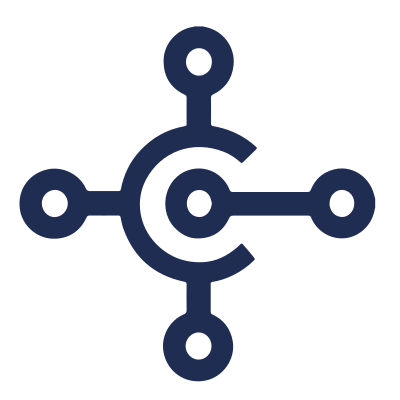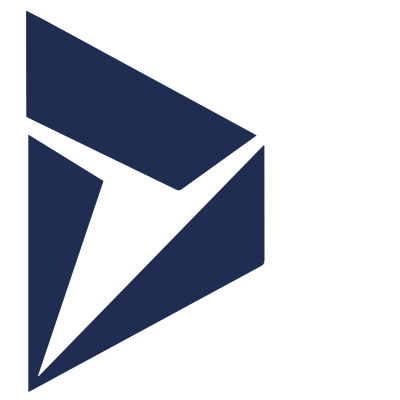Microsoft Dynamics NAV and Dynamics 365 Business Central are both tools designed to help businesses manage operations, finances, and customer service. Over time, Dynamics NAV was replaced by Business Central, which offers updated features. In this article, we’ll explain the key differences between Dynamics NAV and Business Central and, if you are still on a version of NAV, why it might be a good time to make the change and upgrade to Business Central.
How It All Started
Microsoft Dynamics NAV has been around for a long time. It started as Navision, a product that helped businesses manage their accounting tasks. In 2002, Microsoft bought Navision, and a few years later, they renamed it Dynamics NAV. This product continued to grow and improve, making it a popular choice for small and medium-sized businesses.
In 2016, Microsoft made a big change by introducing Dynamics 365, which was a new collection of business tools, including both CRM (Customer Relationship Management) and ERP (Enterprise Resource Planning) solutions. As part of this change, Dynamics 365 Business Central was launched in 2018. Business Central was designed to be the next step for Dynamics NAV users, moving the software to the cloud and adding new features.
Since then, Microsoft has stopped releasing new versions of Dynamics NAV, and all new users are directed to Business Central. Existing users of NAV have the option to continue using it, but Microsoft has set an end date for support in 2028. This means that businesses using Dynamics NAV will eventually need to move to Business Central to keep receiving updates and support.
Find out when support ends for your version of NAV here
Platform Differences Between Dynamics NAV and Business Central
The most noticeable difference between Dynamics NAV and Business Central is the platform they run on.
Dynamics NAV was built to be used on-premise, meaning it is installed on a company’s own servers and managed by its IT team. This means that businesses using NAV are responsible for maintaining the system, including server management, data backups, and security.
On the other hand, Business Central was designed to be a cloud-based solution. Instead of being hosted on a company’s local servers, it is stored and run on Microsoft’s cloud servers. This allows businesses to access the system from anywhere with an internet connection, and they don’t have to worry about server maintenance or backups because Microsoft handles those tasks. Business Central can also be deployed on-premise if needed, offering more flexibility.
This platform change also brings automatic updates in Business Central, ensuring that businesses always have the latest features without the need for manual upgrades. In contrast, Dynamics NAV users must manually upgrade their systems, which can be time-consuming and require additional work.
Customisation and Development
Customisation is an important feature for businesses, and both Dynamics NAV and Business Central offer ways to tailor the system to specific needs. However, the approach to customisation is different in each system.
Dynamics NAV uses a coding language called C/AL (Client/Server Application Language) for customisations. In this system, customisations are made directly in the core code of the application. While this allows for a lot of flexibility, it can cause problems during upgrades. Since the core code is modified, every time a new version of NAV is released, businesses need to manually check and adjust their customisations, which can be time-consuming and complex.
In Business Central, Microsoft introduced a new coding language called AL and a different approach to customisation. Instead of modifying the core code, customisations are made through extensions. These extensions are separate from the main system, which means updates can happen automatically without affecting the customisations. This makes the upgrade process much easier and less risky compared to NAV. If a customisation is no longer needed, it can be quickly removed without impacting the system.
Overall, while both systems allow for customisation, Business Central’s use of extensions and AL makes it much easier to maintain and upgrade, reducing downtime and the complexity of managing custom features.
Licensing Model Difference
The way licensing works in Dynamics NAV and Business Central is another key difference.
Dynamics NAV follows a per-server licensing model. This means that companies pay for the software based on the number of servers they use, not the number of users. Whether a business has many users or only a few, they must still pay for the server license. This model can make costs less predictable, especially for smaller companies that don’t need a lot of users but still have to cover server costs.
Business Central uses a more flexible per-user subscription model. Instead of paying for servers, businesses pay for each individual user who needs access to the system. This model makes it easier to scale costs based on the size of the team using the system. If a company hires more people, they simply add more users to their subscription. If fewer users are needed, they can reduce the subscription size. This makes it more cost-effective, especially for growing businesses, since they only pay for the exact number of users they need.
Why Integration Capabilities are Much Better on Business Central
One of the major improvements in Business Central over Dynamics NAV is how well it integrates with other Microsoft products and tools.
Dynamics NAV has some integration capabilities, but they are more limited and often depend on the specific version being used. For example, businesses may need third-party add-ons or custom development to connect NAV with other Microsoft services, such as Office 365 or Power BI. This can make the integration process more complicated and require additional maintenance.
In contrast, Business Central is built to work seamlessly with the full range of Microsoft tools. Since it is part of the Dynamics 365 suite, it integrates smoothly with products like Office 365 (Outlook, Excel), Power BI, and Microsoft Dynamics CRM. This allows businesses to easily connect their ERP system with other essential tools they are already using, eliminating data silos and improving productivity.
For example, users can export data from Business Central directly into Excel or manage customer interactions through Outlook without leaving the ERP system. Additionally, Microsoft Power BI provides real-time business intelligence and advanced data analytics to help businesses make informed decisions.
Business Central also benefits from Microsoft’s Common Data Service, which helps unify data across different applications. This means that all data, whether from CRM, ERP, or other tools, can be accessed and used within Business Central for a single source of truth.
Final word
If your business is still using Dynamics NAV, you should start thinking about transitioning to Business Central. With support for NAV winding down, moving to Business Central will ensure that you stay current with the latest features and security updates. The process might seem overwhelming, but with the right partner, it doesn’t have to be.
At Sci Net, we can help you make a smooth transition from Dynamics NAV to Business Central. Our team will guide you through every step of the process, ensuring minimal disruption to your operations. Whether you need help with planning, migration, or staff training, we’re here to support you.
Get in touch with us today, and let us help you upgrade to Business Central.