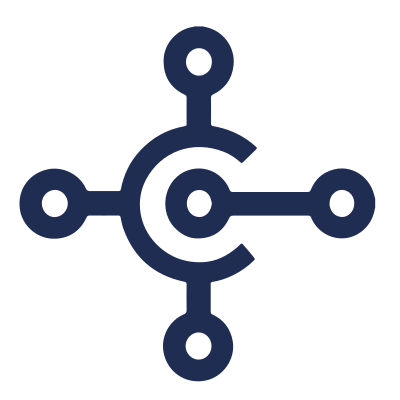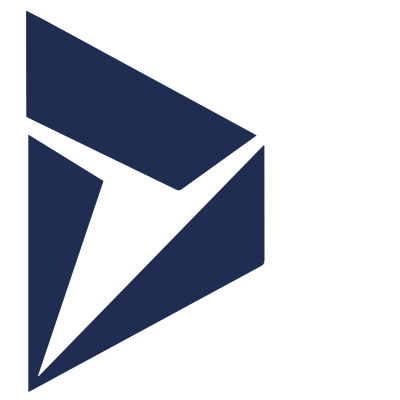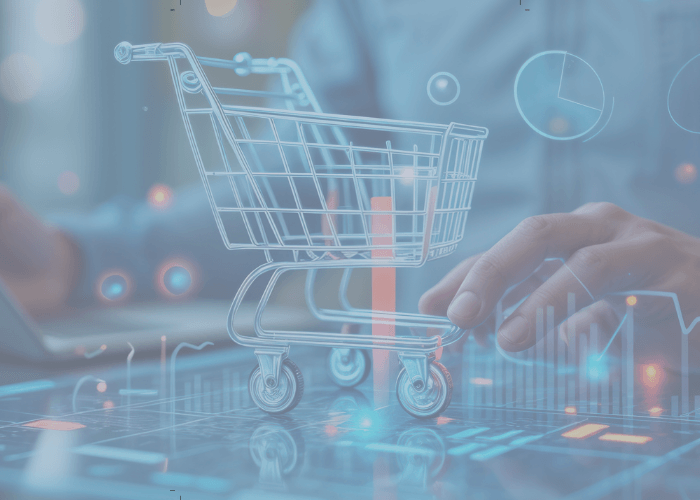Microsoft’s Navision platform, commonly known as NAV, has long been the preferred ERP system for small and medium-sized businesses. However, as many know, Microsoft Dynamics 365 Business Central has now replaced NAV. If you are an existing NAV user, resellers are probably pushing you everywhere you turn to upgrade to Business Central, the “new” NAV.
Many versions of NAV are or will soon be unsupported by Microsoft, so we’ve created this helpful article to explain what this means for your current system and why upgrading to Business Central now might be the best decision for your business. The clock might already be ticking, especially if you are on NAV 14, as extended support ends on 14th January 2025!
As you can see from the table below, on 10 January 2023, Microsoft Dynamics NAV 2018 was the last version of NAV to go out of Mainstream Support and into Extended Support. Thereafter, your NAV instance will only receive security updates until the Extended Support period ends.
After 11th January 2028, no version of NAV will receive any updates of any kind.
NAV VERSION | MAINSTREAM SUPPORT ENDS | EXTENDED SUPPORT ENDS |
|---|---|---|
NAV 2009 R2 |
January 13th, 2015 |
January 14th, 2020 |
NAV 2013 |
September 1st, 2018 |
January 10th, 2023 |
NAV 2013 R2 |
September 1st, 2018 |
January 10th, 2023 |
NAV 2015 |
January 14th, 2020 |
January 14th, 2025 |
NAV 2016 |
April 13th, 2021 |
April 14th, 2026 |
NAV 2017 |
January 11th, 2022 |
January 11th, 2027 |
NAV 2018 |
January 10th, 2023 |
January 11th, 2028 |
The NAV Support Cycle
There are three different stages of the Dynamics NAV support lifecycle that outlines the duration Microsoft provides updates and support for various versions of Dynamics NAV. With NAV, Microsoft’s lifecycle policy has been to support each version of the solution for 10 years. The first five years are Mainstream Support, and the final five are Extended Support.
Mainstream Support: This phase includes comprehensive support from Microsoft, such as new features, security updates, and non-security updates. Users can request functional fixes and receive regular updates during this period.
Extended Support: Following the conclusion of mainstream support, Dynamics NAV transitions into extended support. During this phase, Microsoft continues to provide security updates and offers paid support. However, no new features or non-security updates are released.
End of Support: After the extended support period ends, the product reaches the end of its lifecycle. Microsoft ceases all updates and support for that version. Users are advised to upgrade to a newer version to maintain access to updates and support.
So, what are the options?
The do-nothing choice
You can do nothing… there are no rules to say that you have to upgrade. It will save you money. Microsoft may no longer support your version, but you may have found temporary work rounds and fixes so that you can remain on your current NAV release for a while longer but be fully aware of the risks associated with no longer receiving updates.
Not upgrading your NAV places limitations on your business that newer releases can overcome. However, as a business leader, you face the challenge of a known cost, familiarity among users, and the daunting prospect of change. Upgrading can take you into the unknown and could require a significant investment from your company. However, this situation is not ideal, especially since Microsoft no longer provides updates, including critical security updates.
Additionally, you could encounter issues with not only Nav, but also the versions of any connected third-party applications. This can lead to multiple systems falling out of support, potentially resulting in more severe consequences and the inability to receive assistance for those systems.
The future ready choice
Plan and execute a migration to Dynamics 365 Business Central to ensure ongoing support and updates.
Migrating from NAV is a significant project that requires meticulous planning and dedicated resources to ensure a seamless transition without disrupting daily operations. With the assistance of a Microsoft Partner i.e. Sci-Net!! the migration to Dynamics 365 Business Central can be effectively managed.
Why Microsoft Dynamics 365 Business Central?

Constant easy upgrades: Migrating to Business Central ensures you always have the latest ERP platform version, complete with regular functional and security updates.
Modern, Cloud-Based Solution: Business Central offers a scalable, flexible, and accessible cloud-based solution, surpassing the capabilities of on-premises NAV. Its cloud-first approach seamlessly integrates with other Microsoft Dynamics 365 products, such as Power Apps, Forms, Power Automate and Teams enhancing collaboration and operational efficiency.
Flexible Deployment Options: Business Central offers flexible deployment options—cloud, on-premises, or hybrid—allowing businesses to select the model that best suits their requirements. The cloud option is recommended for automatic updates and ongoing support from Microsoft.
Ease of user access and simple user interface: Business Central features a modern, web-based, responsive design that supports remote work and provides a more intuitive user experience compared to NAV’s older interface.
Enhanced Functionality: Migration unlocks access to advanced functionalities like AI, machine learning, Power BI, and a vast ecosystem of third-party apps and extensions. These tools help businesses automate processes, gain real-time insights, and customise the system to meet their specific needs
Cost Reduction: Transitioning to the cloud reduces costs by eliminating the need for on-premises server maintenance and offers competitive per-user, per-month licensing. Business Central’s automatic upgrades ensure access to the latest features and security updates without additional effort.
Don’t Adapt - Upgrade!
Upgrade one more time and bid farewell to the upgrade process for good. Microsoft Dynamics 365 Business Central is the last ERP system you will ever have to invest in with automatic updates are deployed when they are released. As a result, you’ll always be using the latest and most secure version of the software without any more expense or time-consuming upgrades.
At Sci-Net Business Solutions, we understand that transitioning to a new system can seem daunting. That’s why we’re here to help. With our team of experts and decades of experience, we’ve got you covered. Our experts will assess your current system, plan the migration, and ensure a successful upgrade to Dynamics 365 Business Central. We’re a Microsoft partner with a proven track record, and we’re dedicated to your success.
Please give us a call and we can begin a constructive conversation to review your options and journeys.